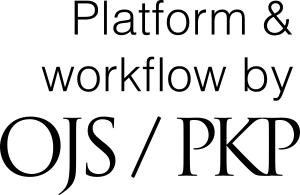Guaranteeing the double-blind peer review
Guaranteeing the double-blind peer review
To guarantee the integrity of the double blind peer-review to submit to this journal, all effort must be done to ensure that the authors and evaluators identity remain unknown to each other. This involves that the authors, editors and evaluators (that move up and down documents as a part of their evaluation) check if the following measures were taken in relation with the text and the properties of the file:
- Authors must exclude their name from the text; in the place of the author's name, article title, etc. use “Author” and indicate year used in the references and footnotes.
- In Microsoft Office documents, the author's identification must also be removed from the file Properties (see Archive in Word menu), clicking on the next, beginning with Archive in the main menu of the Microsoft application: Archive > Save as > Tools (or Mac Options) > Security > Remove personal information of the archive properties while saving > Save.
- Microsoft Word (version 365) for Windows:
- Go to archive;
- Select “informations”;
- Click on “Verify if there are problems”;
- Click on “Inspect document”;
- In the dialogue box “Documents inspector”, mark the boxes of selection to choose the type of
hidden subject matter that you desire to be inspected;
- Click on “To inspect”;
- In “Document Properties” and “Personal informations”, click on “Remove all”;
- Click on “Close”;
- Save the document.
- Microsoft Word for MacOS:
- Go to “Tools”;
- Click on “Protect the document”;
- Choose “Remove personal informations of this archive” when saving;
- Click on “ok” and save the archive.
- Authors must exclude their name from the text; in the place of the author's name, article title, etc. use “Author” and indicate year used in references and quotations.